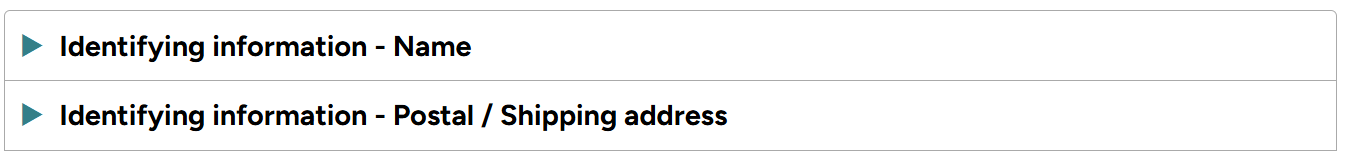How To Add Website Policies to Squarespace
It can be challenging to figure out which legal website policies you need and where to get them affordably. As a Squarespace web designer, here is the guidance I give my clients who are solo service providers, small businesses, authors, and nonprofits. (Obligatory disclaimer: I am not a lawyer, so this is NOT legal advice.)
Which Website Policies Do You Need?
There are four types of policies you might need on your website. Laws vary in different parts of the world and for different types of businesses, so no blog post can tell you exactly what you need for your website, but this information should help. For more details from legal experts, check out this Website Policy Basics post from Termageddon.
Privacy Policy
A Privacy Policy explains how you collect, use, disclose, and manage your visitors’ personal information. You definitely need a Privacy Policy on your website if you:
Have a contact form or a newsletter sign-up
Are collecting website analytics
Use Google reCaptcha for security
Almost every website on the internet should have a privacy policy. Privacy laws vary around the world, but you never know who will visit your website. Will the privacy police come after your tiny website that is just advertising the services you provide or the book you wrote? I have no idea, but better safe than sorry!
Terms & Conditions
Your Terms & Conditions (aka. Terms of Service) statement outlines the rules for using your website and the terms for anything you sell. You should have a Terms & Conditions statement on your website if you…
Are selling anything on your website – your T&C includes things like your refund policy and warranties
Link out to other websites – your T&C helps limit your liability if anything happens on a website you link out to
Want to protect the intellectual property on your website (words, images, etc…)
You may not legally require a Terms of Service statement, but it can help protect your business.
Disclaimer
A disclaimer limits your liability for anything that happens as a result of information on your website. You should have a Disclaimer on your website if you..
Sell health related products
Provide health, legal, or financial advice (or anything that could be interpreted as such)
Display advertisements
Use affiliate links (links to products/services you get a commission for referring people to purchase)
Display testimonials, reviews, or endorsements
Allow people to make comments on your website
Again, not legally required, but this policy protects you and your business.
Cookie Policy
Your privacy policy will likely include some high-level language around your use of cookies on your website. For some websites,. this might be enough. Some geographies require you to provide visitors with a detailed description of the cookies you are using on your website and allow them to decline specific cookies. The answer to this one is…it depends on who is visiting your website and what cookies you are capturing on your website.
Every website should have a cookie consent pop-up to allow people to decline the use of cookies on your website. Some cookie consent pop-ups are more robust than others. Read more about cookie consent in this post: How to Set Up the Squarespace Cookie Banner
Where Can You Get Affordable Website Policies?
For a small business, hiring a lawyer to write and maintain your website policies for you is cost-prohibitive and not likely necessary. (And not all lawyers specialize in privacy and websites!) Here are some great, affordable options.
Website Policy Templates
You can buy website policy templates, created by lawyers, for about $200-$400 but they have some drawbacks. First, you have to figure out which policies you need. Your policies come in word docs or google docs with instructions for customizing them for your business/website. You have to navigate the legalese and customize the template correctly. Then when laws change, the lawyer you bought the template from will (hopefully) notify you of the change and how you need to update your policies, and you have to make that change yourself.
If you are a service provider or a creative professional and just want a simple privacy policy and terms of service, I recommend The Contract Club*. The Contract Club includes a library of contract templates for one flat fee of $200 for lifetime access. In addition to your website policies, you get access to LOTS of contract templates you might need in your business. I am a member of the contract club myself and I have used the templates in the club to help me create my Digital Product Terms of Service and my Web Design Contract.
Here's a quick video tour of The Contract Club* and the website policies in the club.
Website Policy Generators
This is my favorite option! Policy generators, also created by lawyers, step you through a series of questions about your business/website to figure out which policies you need and then create those policies that is specific to you business and website. You can usually embed those policies on your website and they are automatically updated when the laws change. If something in your business or website changes, you can re-visit the questionnaires, and your policies will be automatically updated.
My favorite website policy generator is Termageddon*. I use it myself for the policies on my website and find it VERY easy to use. The questionnaires have help text (and videos) for every question to ensure you answer correctly and if you are still not sure, you can contact their legal support team to clarify for you. If you sign up through one of their partners (like me!), Termageddon will even get on a call with you to help you set up your policies.
There is annual fee for a good policy generator ($119/year for Termageddon) but I think it is well worth the investment because it saves you time (and hassle) and ensures your business and website are legally protected. For that annual fee you get a Privacy Policy, Terms of Service, Disclaimer, Cookie Policy, and Cookie Consent Pop-Up (which is more robust than the built in Squarespace pop-up.) You can get 10% off your first year if you purchase using my link (or code SHANNAH at checkout)
Note: Termageddon website says they have comprehensive policies for the US, Canada, EU, UK, and Australia. If you are in another country, Google “Website Policy generator for” your country.
There are free privacy policy generators. Some free tools will give you a static, one-time policy that you copy/paste to a page on your website, which means it will not be updated automatically as laws change. Or you may be required to link out to the policy they host on their website, which is not very professional (IMHO). You can google to find those tools and use them at your own risk. You get what you pay for, is my motto.
How to Install Termageddon Policies on Your Website
Installing Termageddon policies on your website is easy and can be done on all Squarespace plans. Repeat the following steps for each policy. (Watch the video below to see a demo)
Complete your Termageddon questionnaire to generate your policy
Copy the “Embed code” for your policy on Termageddon
Add an Embed block on the page in Squarespace where you want to display your policy
Edit the Embed block and paste the code you copied as a Code Snippet on the Content Tab
Adjust the Embed block so it spans almost the full screen (I leave three blocks on each side so it’s not too wide!)
Add links in your footer to each of your website policies
See Termageddon in action to help you decide whether it’s the right solution for you. You can view my legal policies to see what they look like using the links in the footer of my website.
Customizing Your Termageddon Website Policies With CSS
I use custom CSS to tweak a few things on my Termageddon website policies. These are completely optional style enhancements but feel free to use them yourself! You can paste them in to your custom CSS panel. Read more about customizing your Termageddon policies on their support portal.
Each CSS snippet starts with .policy_embed_div which targets only the Termageddon policies embedded on your website.
Reduce the Size of Termageddon Accordion Block Titles
I found the accordion block title text to be too large, so I reduced it a little bit with this CSS.
//* Make Termageddon accordion headers smaller *//
.policy_embed_div .accordion-heading {
font-size: 1.2rem !important; }
Add Triangles Before Termageddon Accordion Block Titles
This code adds a triangle (▶) in front of the title text.
You can use any text icon instead of the triangle. Find more icons to use on this site: https://glyphy.io/cool-symbols
Change the hex code (#337F88) to change the color of the symbols. Remove the color property setting to use black.
//* Add triangle to left of Termageddon policy page accordion titles *//
.policy_embed_div .accordion-summary:before {
content: '▶'; //accordion icon
padding-right: 10px;
color: #337F88; }
Underline Termageddon Hyperlinks
Hyperlinks are typically underlined on Squarespace websites, but not by default in Termageddon embedded policies, so this code makes the hyperlinks match the rest of the website and makes them easier to read.
//* Underline Termageddon policy page hyperlinks *//
.policy_embed_div a {
text-decoration: underline 1px !important;
text-underline-offset: 3px; }
Net-Net
Website policies are an important, but confusing part of setting up a new website. A website policy generator like Termageddon* can help you get your policies set up easily and accurately to ensure your website and business are legally protected. If you are not ready to invest in a website policy generator and just want a simple privacy policy on your website, The Contract Club* is another great option to legally protect your website, and includes lots of other contracts that you can use in your business!